Jeg har lige købt Halo3 og elsker det spil, men da jeg ville spille online multiplayer kom Halo3 med den besked, at jeg havde router problem og henviste til bungie.net/router som fortæller lidt om problemet (Men ikke det hele).
Jeg har en Linksys BEFSR41 router (som jeg har købt af TDC), som jeg bruger til internet og til min Xbox 360. Man kan i Xbox 360 teste sin forbindelse for at se om den er rigtigt forbundet via routeren. Det var den ikke. Den var i NAT testet som strict og skal være open for at få en ordentlig forbindelse med de andre spillere. Gå ind i Xbox dashboard -> System -> Network Settings for at teste.
Det jeg så skulle for at kunne spille var at sætte Upnp til i Routeren. Log in i routeren ved at følge den vejledning, som du selvfølgelig har gemt. Led rundt efter UPnP et eller andet sted i routerens menusystem og slå den så til.
Derefter test igen under Network settings for at se om det nu kommer frem som Open. Hvis du ikke har open, så lagger co-op online i Halo3 har jeg hørt fra en medspiller (Venom dk)
Mit gamernick er Merlin Dju
Min Halo3 profil på Xbox 360
Læs mere om, hvor jeg fandt Upnp som problemløsning til Xbox 360 forbindelse på Dslreports.comDu kan også åbne de porte, som bliver nævnt. Det hjælper også. (Du behøver ikke at åbne for de porte, når du benytter Upnp til at åbne NAT med !) Fundet via dette link: Se også denne tråd på Bungie.net om NAT - DMZ
Sidst revideret
9. oktober 2007 - 13:25
Nyheder:
- FlemmingLeer's blog
- Log in to post comments
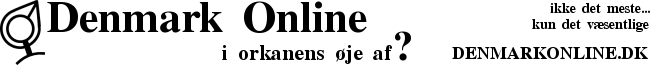

 denmarkonline.dk
denmarkonline.dk
Kommentarer
Se også denne tråd på Bungie.net om NAT - DMZ
Subject: NAT Guide - Newly Revamped (bungie.net)
This usefull thread has been banned on bungie.net, but I managed to save it here for your needs. Cheers.
=========IMPORTANT MESSAGE FOR LINKSYS WRT54G ROUTER OWNERS=============
Linksys WRT54g Routers - Apparently, UPnP is not working properly with
this model router. I tried UPnP and I was not able to get OPEN NAT.
Only after I disabled UPnP and used the DMZ method did NAT finally go
OPEN for me.
"Note The UPnP implementation on the Linksys
WRT54g with firmware 2.02.7 has been discovered to prevent users from
being able to connect to Xbox Live. If a user is unable to connect to
Xbox Live with this specific router model/firmware, they may get
connected by turning off UPnP in the router's settings. Microsoft is
working hard with Linksys to repair this issue as soon as possible."
Thanks to Dj PLASMiD
============================================================= =========
Allright if you have questions or cannot fix your problem after reading this guide, then refer to the http://www.techieguides.com forums for further assistance.
Table of Contents
Section # ……………………………….......…………..Topic
1.……………………………......................…….........About Me
2.……………………………...........................….....My Mission
3.……………………………...……..FiReWaLL’s Disclaimer
4.……………………………....……Networking Terminology
.
5.…………………………….........……What you Need to Get
6.………………...…...How to Obtain Your Routers Address
7.…………………….……....…….Open Your NAT With uPnP
8.……………………..….……........Open Your NAT With DMZ
9.…………..….….........Open Your NAT With PortForwarding
10.………………….…..……..Information on Multiple Xbox’s
11.……….....…For College Students in Dorms/Campuses
12.………………..….…....……FiReWaLL’s Important Links
13.…………………..…...……..Final Thoughts/Suggestions
1. About Me
My name is FiReWaLL and I’m turning 20 on October 23rd. I’ll begin
attending Univ. of DeVry in Columbus, OH on November 5th. I’ll be
studying System Administration.
2. My Mission
My mission is to try to provide a detailed guide to help everyone obtain open NAT.
3. FiReWaLL’s Disclaimer
Nothing that I have you do/try will harm your network or pc’s in
anyway. Putting your xbox into open NAT only affects your xbox and not
your pc’s, which will still be safe.
4. Networking Terminology
NAT - Network Adress Translation
DMZ - De-Militarized Zone - The zone not affected by the router
uPnP - Universal Plug-In-Play
5. What you Need to Get
1. Your Routers Username and Password (Most are admin and admin)
2. Your xbox's IP. (Get it from dashboard under network settings.)
3. Your Routers address (Section 6)
6. How to Obtain Your Router Address
Start------> Run
Type in cmd
Click Ok
in the command prompt type ipconfig
The Default Gateway is your Router's IP Address
Thanks once again to savj14
7. Open Your NAT With uPnP
For Routers that have UPnP capabilities, this the only option you will need. With that being said do the following:
1. Set your Xbox 360's IP To Automatic
2. Disable DMZ
3. Remove Port Forwarding Entries.
4. ENABLE UPnP
You should now be all set.
Thanks to Savj14 yet again.
8. Open Your NAT With DMZ
Step-by-Step Instructions If you don't have uPnP.
1. Login in to your router site.
2. Find your DMZ settings
3. There should be a local and a public setting.
4. Type your xbox's IP into the local DMZ host IP box.
5. Hit Apply or Accept or w/e.
6. Restart your xbox up and go to the dashboard and test your xbox live connection.
7. You should have OPEN NAT now.
9. Open Your NAT With Port Forwarding
You need to open up
3074 UDP
3074 TCP
88 UDP
Thanks to Savj14 for port numbers.
http://www.PortForward.com
10. Information on Multiple Xbox’s
D-Link has a DGL-4100 > Broadband Gigabit Gaming Router
Costs $150 bucks
Visit D-Link.com for more information
Thanks to Pain Relief for info.
Also you’ll want to use DMZ with 1 box and Port Forwarding with the other box to obtain 2 open NAT’s
11. For College Students in Dorms/Campuses
No in fo yet.
12. FiReWaLL’s Important Links
Xbox-Live List of Compatible Routers:
http://www.xbox.com/en-US/support/connecttolive/xbox360/homen etworking/equipment.htm#Routers
For anyone having problems downloading info from H3 server:
http://admin.bungie.net/Forums/posts.aspx?postID=13188927& ;postRepeater1-p=1#13189045
13. Final Thoughts/Suggestions
Lastly Post your thoughts, comments, suggestions for guide and anything else you have to say.
Also If I helped you in any way fix your NAT problem send me a pm and I'll make a list on post 2 for those ppl.
Ty, "FiReWaLL"
[Edited on 10.16.2007 7:38 PM PDT]
Telenor Zyxel 660R-D1 router Xbox live løsning solution, Cyberci
Login to your Zyxel router via http://10.0.0.1:2033/:
In the Advanced ->UPnP Both Active the Universal Plug and Play(UPnP) Feature and Allow users to make configuration changes through UPnP Should be ticked off
In Network -> NAT Active Network Address Translation(NAT) ticked off And choose SUA Only
The Xbox 360 MAC address is found here: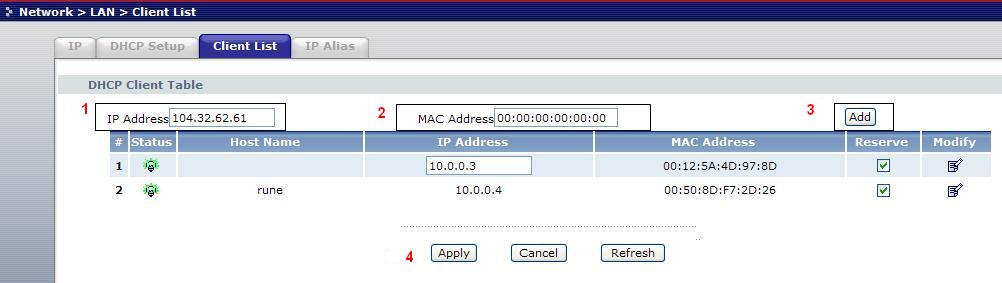 Red dot no. 1. : Type in the IP which the Xbox 360 should have on the network - eg. 10.0.0.3 as in the above picture
Red dot no. 1. : Type in the IP which the Xbox 360 should have on the network - eg. 10.0.0.3 as in the above picture
Find your Xbox 360 MAC address in the system pane -> test network connection.
After the test is finished choose edit settings at the bottom right -> Additional Settings. Move down and highlight the bottom pane called Advanced settings with the names Host name and Alternate MAC Address.
Press A and you can see your Xbox MAC address. Write it down and log in to your Zyxel DSL modem. Don't change anything in your Xbox 360 unless your ISP requires you to.
You now have to add the Xbox MAC address in your DSL modem: Go into Network > LAN > Client list It should look like this:
Red dot no. 2: Enter the Xbox's MAC Address you found earlier Red dot no. 3: Enter add. Tick off the reserve Red dot no. 4: Enter apply What you done now is that you have told the DSL modem which local IP your Xbox has on the network each time. Translated to english from this thread: http://blogs.xboxlife.dk/jibla/arkiv/2007/7/
Sidst revideret - Last revised 3. february 2008 - 13:30
Mix up in ADSL modem
I just discovered today that I somehow have managed to change my Xbox-360 local ip in my ADSL modem to a different one. It wasn't 10.0.0.2 anymore but now it's 10.0.0.4 :o
You can check your own network settings in your Xbox in :'settings' -> 'system settings' -> 'Network settings' -> 'configure network'. The Ip address shown here has to be the same as the one you have setup in your zyxel router/modem. If it's not then you will not have any open ports for NAT !
I discovered it when I wanted to add these ports:
80
53
77
3330
These additional ports speed up connection in a local network from a PC to Xbox-360
1900
2869
10243
10280-10284
Via
Additional ports found here on Bungie.net: Opening NAT for Dummies - PIMP OUT YOUR XBOX LIVE FOR HALO 3
The reason for me wanting to add new ports was the exceptional slow pace of finding new halo 3 games. At one point last night Halo 3 had searched through over 150 games before connecting. I also got the warning about going to Bungie.net/router for tips on opening a open NAT for Xbox live games.
It seems that I have been playing with strict NAT for quite some time now because of this mix up. No wonder that Halo 3 complained as it didn't have any open ports for the local ip 10.0.0.2
I connect my Xbox directly to my modem.
I also now have a perfect connection to the game host showing a full connection green bars in the player names list. (Shown in Halo 3 via the back buttton). Before I always had full connection minus one green bar.
It's great :D
Check this for creating static ip for your Xbox 360:
http://portforward.com/networking/staticip-xbox360.htm
Xbox 360 Live: Also set the MTU in your router to 1500
Read more on this link:
XBox Live Compatable Routers and modems - (xboxliveaddicts.co.uk) (Feb. 11 2005)
It's concerning the original Xbox, but I think this still applies as I just had a very good gaming experience playing Halo3 with MTU set to 1500 in my Linksys BEFSR41 (v 3.1) router. (It was not enabled by default although my Xbox 360 didn't complain about it. It only confirmed it.)
Also read about MTU at this link:
Connection Tests: Maximum Transmission Unit (MTU) (Xbox.com) | Via
Troubleshoot Your Xbox Live Connection (Xbox.com)